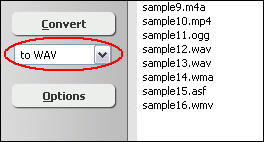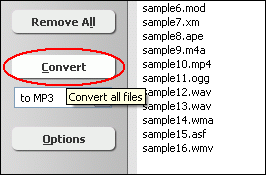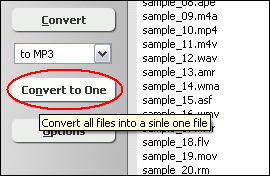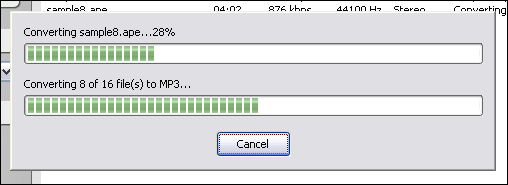MXF to WAVConvert MXF to WAV in Batch, MXF to WAV Converter |
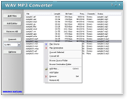 |
| Home | Getting Started | Download | Buy Now! | Screen Shots | FAQ | Support | Contact |
Total Audio MP3 Converter converts MXF to WAV. The software is an ALL-IN-ONE audio converter that supports more than 150 audio and video files. Total Audio MP3 Converter supports batch conversion and is full compatible with Windows 10/8/7.
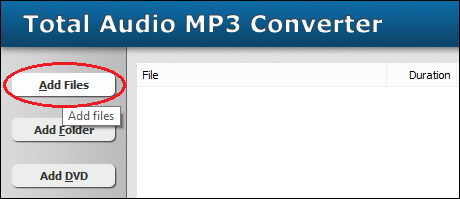 Click on "Add Files" to choose MXF files and add them to conversion list. 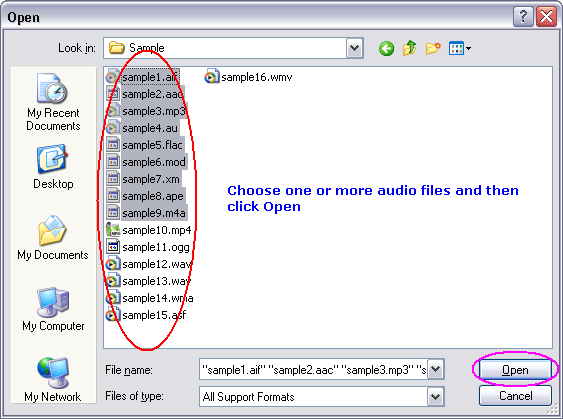 Choose one or more MXF files you want to convert and then click on Open. 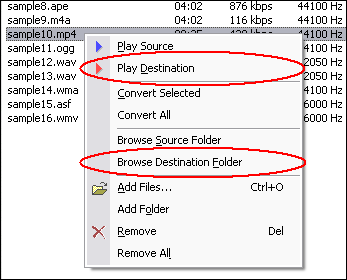 Right-click converted item and choose "Play Destination" to play the destination file, choose "Browse Destination Folder" to open Windows Explorer to browse the destination file. Total Audio MP3 Converter is 100% clean and safe to install.
It's certified by major download sites. What is MXF? MXF has been designed by the leading players in the broadcast industry - with an enormous amount of input from the user community - to ensure that the format really meets their demands. It is being put forward as an Open Standard which means it is a file transfer format that is openly available to all interested parties. It is not compression-scheme-specific and it simplifies the integration of systems using MPEG and DV as well as future, as yet unspecified, compression strategies. This means that the transportation of these different files will be independent of content, and will not dictate the use of specific manufacturers¡¯ equipment. Any required processing can simply be achieved by automatically invoking the appropriate hardware or software codec. However, MXF is designed for operational use and so all the handling processes are seamless to the user. It just works quietly in the background. Besides offering better interoperability - working with video and audio between different equipment and different applications - its other major contribution is the transport of metadata. By developing MXF from the beginning as a new file format, considerable thought has gone into the implementation and use of metadata. Not only is this important for the proper functioning of MXF files, it will also enable powerful new tools for media management as well as improving the content-creation workflows by eliminating repetitive metadata re-entry. The changing technologies in television production, and in transmission to the viewers, means that the traditional methods for moving the content - programme video and audio - within studios is changing too. Not only is there far greater use of computers and IT-related products such as servers, but also the reliance on automation and the re-use of material have expanded. Besides the need to carry metadata, file transfers are needed to fit in with computer operations and they must be capable of being streamed for real-time operations. The development of the Material eXchange Format (MXF) is a remarkable achievement of collaboration between manufacturers and major organizations such as Pro-MPEG, the EBU and the AAF Association. It establishes interoperability of content between various applications used in the television production chain. This leads to operational efficiency and creative freedom through a unified networked environment. MXF is a "container" or "wrapper" format which supports a number of different streams of coded "essence", encoded with any of a variety of codecs, together with a metadata wrapper which describes the material contained within the MXF file. MXF was developed to carry a subset of the Advanced Authoring Format (AAF) data model, under a policy known as the Zero Divergence Directive (ZDD). This enables MXF/AAF workflows between non-linear editing (NLE) systems using AAF and cameras, servers, and other devices using MXF. What is WAV? Both WAVs and AIFFs are compatible with Windows, Macintosh, and Linux operating systems. The format takes into account some differences of the Intel CPU such as little-endian byte order. The RIFF format acts as a "wrapper" for various audio compression codecs. Though a WAV file can hold compressed audio, the most common WAV format contains uncompressed audio in the linear pulse code modulation (LPCM) format. The standard audio file format for CDs, for example, is LPCM-encoded, containing two channels of 44,100 samples per second, 16 bits per sample. Since LPCM uses an uncompressed storage method which keeps all the samples of an audio track, professional users or audio experts may use the WAV format for maximum audio quality. WAV audio can also be edited and manipulated with relative ease using software. The WAV format supports compressed audio, using, on Windows, the Audio Compression Manager. Any ACM codec can be used to compress a WAV file. The UI for Audio Compression Manager may be accessed through various programs that use it, including Sound Recorder in some versions of Windows. Beginning with Windows 2000, a WAVE_FORMAT_EXTENSIBLE header was defined which specifies multiple audio channel data along with speaker positions, eliminates ambiguity regarding sample types and container sizes in the standard WAV format and supports defining custom extensions to the format chunk. MXF to WAV Related Topics: ALAW to WAV, AMV to WAV, CAF to WAV, DXA to WAV, EVO to WAV, EVOB to WAV, H264 to WAV, HDTV to WAV, KAR to WAV, M1A to WAV, MLP to WAV, MP1 to WAV, MPE to WAV, NUV to WAV, OGA to WAV, RAM to WAV, RM to WAV, SOL to WAV, STR to WAV, SWF to WAV, TS to WAV, ULAW to WAV, VCD to WAV, XA to WAV, XVID to WAV, 3GP to WAV, FLAC to WAV, IT to WAV, OGG to WAV, S3M to WAV, SND to WAV, MKV to WAV, MMF to WAV, MOV to WAV, MPA to WAV, VOC to WAV
|
| Home | Getting Started | Download | Buy Now! | Screen Shots | FAQ | Support | Contact | Links |
| Copyright © 2006-2017 Hoo Technologies All rights reserved. Privacy Policy |