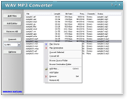|
WAV to MP3 Converter
|
WAV to MP3 Converter converts WAV
to MP3 and vice versa in batch. The software is an ALL-IN-ONE
audio converter that supports more than 150 audio and video files
as input and outputs 30 audio formats, and keeps ID3 tag when converting.
The software is fully compatible with Windows 10/8/7/Vista/XP/2000.
You can change encoding parameters of target files such
as sample frequency, bit rate, channels, and quality. So it's possible to convert
a large-size file to a smaller one. And, the software
adds or keeps ID3 tag when converting. The software supports to
change sound volume as well.
WAV to MP3 Converter supports batch
conversion. You can convert or resample a batch of files at a time.
Waveform Audio File Format (WAVE,
or more commonly known as WAV due to its filename extension), (also, but
rarely, named, Audio for Windows) is a Microsoft and IBM audio file format standard
for storing an audio bitstream on PCs. It is an application of the RIFF bitstream
format method for storing data in "chunks", and thus is also close to
the 8SVX and the AIFF format used on Amiga and Macintosh computers, respectively.
It is the main format used on Windows systems for raw and typically uncompressed
audio. The usual bitstream encoding is the linear pulse-code modulation (LPCM)
format. As a derivative of the Resource Interchange File Format (RIFF), WAV files
can be tagged with metadata in the INFO chunk. In addition, WAV files can embed
Extensible Metadata Platform (XMP).
WAV to MP3 Converter is 100% clean and safe to install.
It's certified by major download sites.

| Convert
WAV to MP3, MP3 to WAV Just in 2 Easy Steps |
|
Step #1: Choose MP3/WAV files
Click "Add Files" to choose MP3/WAV files.
Step #2: Convert to MP3/WAV
Choose "to MP3" and then click Convert to convert files to MP3
format.
Choose "to WAV" and then click Convert to convert files to WAV
format.
|
Top 10 Benefits of WAV to MP3 Converter:
- Convert WAV to MP3
The MP3 converter converts your WAV files into
MP3 format for reducing file size, saving disk space and playing them in your
MP3 player. And the software supports more than 150 audio and video files and
converts to MP3.
- Convert MP3 to WAV
If you want to burn your MP3 onto a CD and play in your CD player you should
convert them into WAV format first by the WAV converter.
- Resample MP3 and WAV files
WAV to MP3 Converter can encode MP3 and WAV with different
parameters (like sample frequency, bit rate and channels). You can set a low sample
frequency, low bit rate or mono channel to reduce file size.
- CD Ripper
WAV to MP3 Converter is a great CD ripper that rips
audio CD to MP3 and WAV easily and quickly.
- ID3 tag
WAV to MP3 Converter can add ID3 tag (includes title,
artist, album, year, comment and genre) when converting files to MP3/MP4/M4A/M4B.
The software also supports to keep ID3 tag (includes ID3v1 and ID3v2) of
original files when converting.
- MP3Gain
WAV to MP3 Converter normalizes volume of source file automatically and outputs
the same volume files like MP3Gain. You can also increase or decrease volume
manually with the software.
- Split left and right channels into two files
Many karaoke songs got the music on one channel and music + voice on
the other channel, and this would be a way to create files with only music on
both channels and also to create files with music + voice on both channels. You
can get rid of a channel of a stereo file by the program.
- Batch conversion
WAV to MP3 Converter supports batch conversion.
You can add multiple MP3/WAV files or a folder, or drag and drop several MP3/WAV
files and folders onto its main window; it will search all MP3 and WAV files and
add them to list, and convert in batch.
- Output destination files to another folder or driver and keep path of original
files
If you have bulk of MP3 or WAV files within different folders, and you want
to convert them to another format or resample them and output to another folder
or driver and keep the original tree path, you can use the feature we designed
for you.
- Easy to use and professional software. No knowledge or experience of WAV and
MP3 necessary
WAV to MP3 Converter is very easy-to-use without
knowledge of WAV and MP3. If you're looking for a freeware, please remember
the most freeware is not professional; some freeware might bundles with adware
or malware. The WAV to MP3 Converter supports almost any audio and video formats,
and it's 100% clean.
File Formats WAV to MP3 Converter Supported:
| Input File
Formats |
3G2, 3GP, 3GP2, 3GPP, 4XM, AAC, AC3, ADTS, ADX, AFC, AIF, AIFC,
AIFF, ALAW, AMR, AMV, APE, ASF, AU, AVI, AWB, CAF, CDA, CDATA, CIF, DIF, DIVX,
DNXHD, DRC, DTS, DV, DVD, DVR-MS, DXA, EAC3, FLAC, FLC, FLI, FLIC, FLV, FLX, GSM,
GXF, H261, H263, H263+, H264, IT, KAR, M1A, M1V, M2A, M2T, M2TS, M2V, M4A, M4B,
M4R, M4V, MID, MIDI, MJ2, MJPEG, MJPG, MKA, MKV, MLP, MLV, MMF, MO3, MOD, MOV,
MP+, MP1, MP2, MP3, MP4, MPA, MPC, MPE, MPEG, MPG, MPGA, MPP, MPV, MTM, MTS, MTV,
MVI, MXF, NSA, NSV, NUT, NUV, OGA, OGG, OGM, OGV, OGX, OMA, PSP, PSX, PVA, QCIF,
QCP, QT, RA, RAM, RCV, RGB, RM, RMI, RMVB, ROQ, RPL, S3M, SDP, SHN, SMK, SND,
SOL, SOX, SPX, STR, SWF, THD, TS, TTA, UMX, VC1, VFW, VID, VMD, VOB, VOC, VQF,
W64, WAV, WAVE64, WM, WMA, WMD, WMV, WV, XA, XM, XVID, XWMV, Y4M, YUV |
| Output File Formats |
3G2 (audio track), 3GP (audio track), AAC, AAC for iPod/iPhone/iPad/iTunes/DSi,
AC3, AIFF, AMR, ASF (audio track), AU, AVI (audio track), CAF, DTS, FLAC, FLV
(audio track), M4A (MPEG-4 audio), M4B (MPEG-4 audiobook), M4R (iPhone ringtone),
MKA, MMF, MOV (audio track), MP2, MP3, MP4 (audio track), MPA, OGG, SWF
(audio track), VOC, WAV, WMA, WMV (audio track) |
WAV to MP3 Converter Key Features:
- Easy-to-use and fast-to-convert
- Convert WAV to MP3
- Convert MP3 to WAV
- Convert CDA to MP3
- Convert CDA to WAV
- Convert APE to MP3
- Convert APE to WAV
- Convert MPC to MP3
- Convert AVI to MP3
- Convert MPEG to MP3
- Convert MPA to MP3
- Convert MP2 to MP3
- Convert MOV to MP3
- Convert 3GP to MP3
- Convert FLAC to WAV
- Support more than 150 audio and video input files
- Convert file to 30 audio formats such as MP3, WAV, AAC, FLAC, AIFF, CAF,
ALAC, WMA, OGG, M4A, MKA, M4B, etc.
- Resample MP3
- Resample WAV
- Join MP3 files
- Join WAV files
- Normalizes volume automatically
- Add ID3 tag
- Keep ID3 tag
- Amplify and reduce sound
- Create output folders according to path of source files automatically
- Support batch conversion
- Support drag and drop
WAV to MP3 Converter Quick Info:
- Version: 4.4 build 1429
- Size: 4.17 MB
- License: Free to try
- Platforms: Windows 10 / 8 / 7 / Vista / 2008 / XP / 2003 / 2000 (both 32-bit
and 64-bit editions compatible)
 Free Download WAV to MP3 Converter
Free Download WAV to MP3 Converter
WAV to MP3 Converter Version History:
- WAV to MP3 Converter
has been replaced by Total Audio MP3 Converter
- WAV to MP3 Converter v4.4 build 1429
- Supports both CBR (Constant Bit Rate) and VBR (Variable Bit Rate) for MP3
encoding
- Adds RCA VOC codec
- Converts MP3 to CAF
- Converts WAV to CAF
- Supports output format DTS
- Supports WebM as input file
- Supports multiple audio streams file
- Fixes bugs
- WAV to MP3 Converter v4.3 build 1287
- Automatically normalizes volume so that all output files have the same volume
like MP3Gain
- Improves user interface
- Fixes bugs
- WAV to MP3 Converter v4.2 build 1259
- Converts multiple WAV files to one WAV
- Converts multiple MP3 files to one MP3
- Adds output codec: ALAC (Apple Lossless)
- Fixes bugs
- WAV to MP3 Converter v4.0 build 1159
- Converts file to AC3, AIFF, AU, FLAC, MKA, MMF, MP2, MPA, and so on
- Adds more codecs for WAV file such as CCITT a-Law, CCITT mu-Law, ADPCM, IMA
ADPCM, G.726, GSM, etc.
- Fixes bugs
- WAV to MP3 Converter v3.91 build 978
- Adds more codecs
- Supports multiple channels such as 2.1, 4.0, 4.1, 5.1, 6.1, 7.1
- Fixes bugs
- WAV to MP3 Converter v3.9 build 972
- Improves conversion kernel
- Supports more input file formats
- Fixes bugs
- WAV to MP3 Converter v3.8 build 969
- Improves ID3 tag, supports both ID3v1 and ID3v2 tag
- Supports more than 60 files as input
- Fixes bugs
- WAV to MP3 Converter v3.2 build 936
- Supports AMR and AWB file
- Supports ID3 tag for MP4, M4A, M4B, FLAC, APE, WMA, WMV, and ASF files
- Supports to convert file to OGG, AAC, AMR, MP4, M4A, and M4B files
- Fixes bugs
- WAV to MP3 Converter v2.9 build 889
- Supports WMA, WMV, ASF, CD, CDA, AIFF, FLAC, WV, AAC, M4A, MP4, AC3, ADX,
APE, MPC, MPP, SPX, TTA files
- WAV to MP3 Converter v2.7 build 819
- Supports AU, SND, OGG, OGA, MOD, XM, IT, S3M, MTM, and UMX, and MO3 files
- Adds option "Output files to My Documents if creating file failure"
- Fixes bugs
- WAV to MP3 Converter v2.3 build 749
- Adds option "If output channel is set to mono and the original file is stereo,
output sound equals to: (L+R)/2, L channel, or R channel"
- Adds option "Add files for 'Add Folder' and drag/drop: .mp3 or .wav, or both"
- Adds option "Same as original file" for sample frequency, bit rate, channels
for MP3 file
- Adds option "Same as original file" for sample frequency, bits, channels for
WAV file
- Fixes bugs
- WAV to MP3 Converter v2.3 build 733
- Adds option "rename, overwrite, or skip when target file exists"
- Supports more MP3 channel modes: Joint Stereo, Stereo, Mono
- Adds option "Browse output folder while conversion is complete"
- Fixes bugs
- WAV to MP3 Converter v2.3 build 659
- Supports WAV file encoded with MPEG Layer3
- WAV to MP3 Converter v2.3 build 651
- Adds GSM 6.10 Codec
- Adds IEEE 754 float 32-bit and 64-bit Codec
- Supports 24-bit and 32-bit WAV format
- Supports multiple channels (up to 8 channels) WAV format
- Improves WAV resample algorithm
- Fixes several bugs
- WAV to MP3 Converter v2.2 build 643
- Adds A-Law Codec
- Adds mu-Law Codec
- WAV to MP3 Converter v2.2 build 637
- Supports adding ID3 tag when converting WAV to MP3
- Keeps ID3 tag (include ID3v1 and ID3v2) when resampling MP3
- Supports changing sound volume
- Supports creating output folders according to path of source files automatically
- Supports converting files within read-only folder (e.g. CD-ROM, DVD-ROM)
- WAV to MP3 Converter v2.1 build 621
- Adds MS ADPCM Codec
- Adds IMA ADPCM Codec
- Fixes a bug
- WAV to MP3 Converter v2.0
|