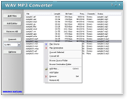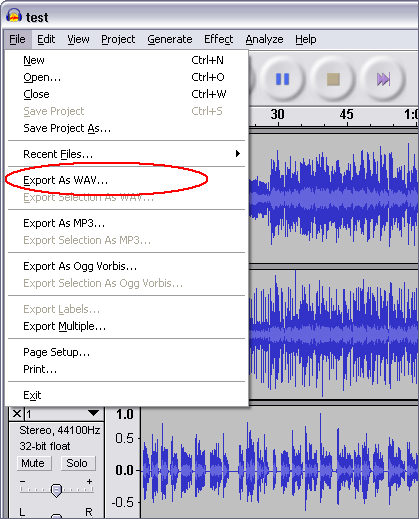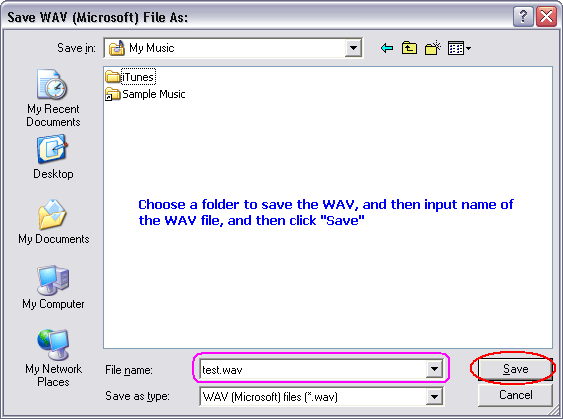|
Convert AUP to WAV
|
What is AUP?
AUP is Audacity Projects file. Audacity projects are stored in an AUP file, which
is a format that has been highly optimized for Audacity so that it can open and
save projects extremely quickly. In order to achieve this speed, Audacity breaks
larger audio files into several smaller pieces and stores these pieces in a directory
with a similar name as the project. For example, if you name a project "chanson",
then Audacity will create a project file called chanson.aup which stores the general
information about your project, and it will store your audio in several files
inside a directory called chanson_data. The Audacity Project format is not compatible
with any other audio programs, so when you are finished working on a project and
you want to be able to edit the audio in another program, you could export the
project to WAV file.
What is WAV?
WAV (or WAVE), short for Waveform audio format, is a Microsoft and IBM audio file
format standard for storing an audio bitstream on PCs. It is a variant of the
RIFF bitstream format method for storing data in "chunks", and thus also close
to the IFF and the AIFF format used on Amiga and Macintosh computers, respectively.
It is the main format used on Windows systems for raw and typically uncompressed
audio. The default bitstream encoding is the Microsoft Pulse Code Modulation (PCM)
format.
- [Please skip the step if Audacity has been installed on your computer] Click
here to download Audacity free, and then install it by instructions
- Launch Audacity by clicking Start -> All Programs -> Audacity
- Click menu "File" -> "Open..." to open
the AUP file on Audacity
- Click menu "File" -> "Export As WAV..."
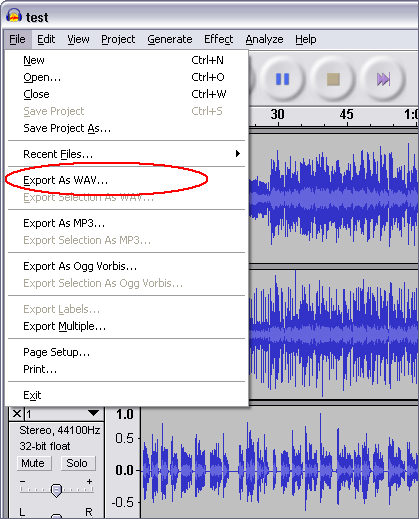
And then, Audacity will ask you where the WAV file will be saved at.
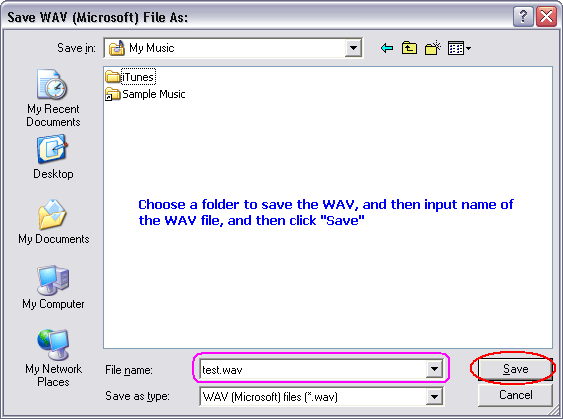
Please choose a folder to save the WAV, and then input name of the WAV file, and
then click "Save".
- Done
You could convert the WAV to MP3/AAC/AIFF/AMR/FLAC/OGG/M4A/M4B/M4R/WMA
by Total Audio MP3 Converter.
Top
AUP to WAV Related Topics: XVID
to MP3, VCD to MP3, FLIC
to MP3, MJ2 to MP3, FLV
to MP3, MLP to MP3, TS
to MP3, RMI to MP3, M2A
to MP3, ULAW to MP3, VOB
to MP3, DVR-MS to MP3,
MXF to MP3, M2V
to MP3, ADTS to MP3, AMR
to MP3, DIF to MP3, OGG
to MP3, NSV to MP3, M2T
to MP3, H263 to MP3, DVD
to MP3, RM to MP3, MOV
to MP3, 3G2 to MP3, MP1
to MP3, F4A to MP3, MPA
to MP3, DV to MP3, VID
to MP3, MP3PRO to MP3, AC3
to MP3, QT to MP3, QCP
to MP3, UMX to MP3, M2TS
to MP3, ROQ to MP3, SHN
to MP3, ALAW to MP3, RPL
to MP3
|