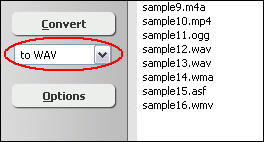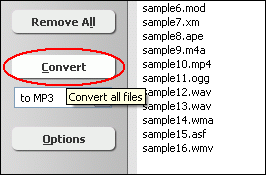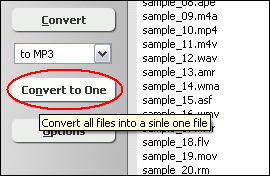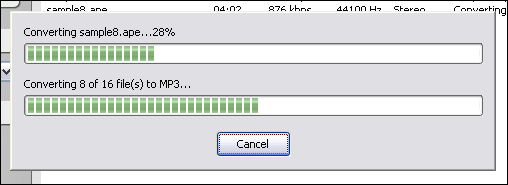MIDI to WAVConvert MIDI to WAV in Batch, MIDI to WAV Converter |
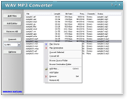 |
| Home | Getting Started | Download | Buy Now! | Screen Shots | FAQ | Support | Contact |
MIDI to MP3 Converter converts MIDI to WAV. The software is an ALL-IN-ONE audio converter that supports more than 150 audio and video files, and supports batch conversion.
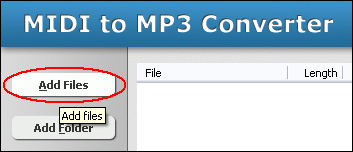 Click "Add Files" button to choose MIDI files and add them to conversion list. 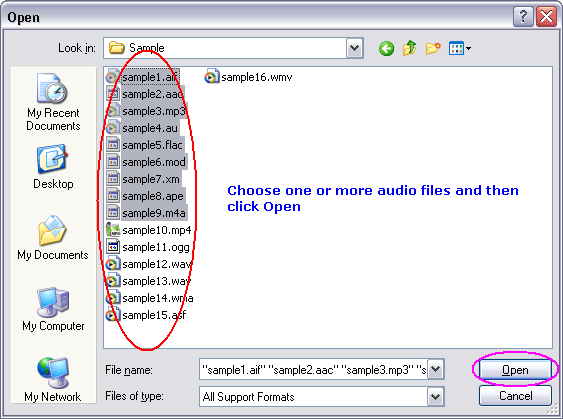 Choose one or more MIDI files you want to convert and then click Open. 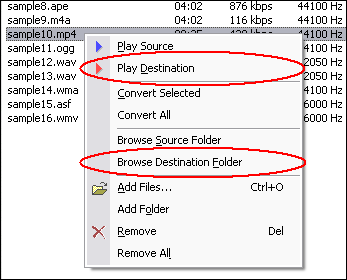 Right-click converted item and choose "Play Destination" to play the destination file, choose "Browse Destination Folder" to open Windows Explorer to browse the destination file. What is MIDI? All MIDI compatible controllers, musical instruments, and MIDI-compatible software follow the same MIDI 1.0 specification, and thus interpret any given MIDI message the same way, and so can communicate with and understand each other. MIDI composition and arrangement takes advantage of MIDI 1.0 and General MIDI (GM) technology to allow musical data files to be shared among many different files due to some incompatability with various electronic instruments by using a standard, portable set of commands and parameters. Because the music is simply data rather than recorded audio waveforms, the data size of the files is quite small by comparison. What is WAV? MIDI to WAV Related Topics: ADX to WAV, AMR to WAV, APE to WAV, M4A to WAV, MO3 to WAV, MOD to WAV, MPC to WAV, MTM to WAV, OGG to WAV, UMX to WAV, WAV to AMR, WMA to WAV, WV to WAV, XM to WAV, 3GPP to WAV, ALAC to WAV, CD to WAV, DAT to WAV, FLV to WAV, H263 to WAV, H264 to WAV, HDTV to WAV, KAR to WAV, MPGA to WAV, MPG to WAV, MTS to WAV, NSA to WAV, NSV to WAV, QT to WAV, RAM to WAV, RA to WAV, RMI to WAV, RM to WAV, VCD to WAV, XVID to WAV
|
| Home | Getting Started | Download | Buy Now! | Screen Shots | FAQ | Support | Contact | Links |
| Copyright © 2006-2017 Hoo Technologies All rights reserved. Privacy Policy |