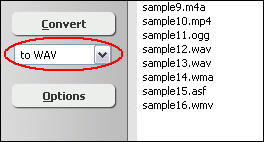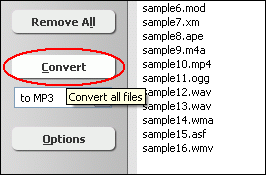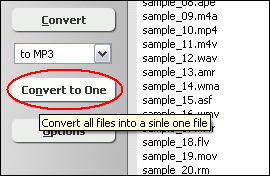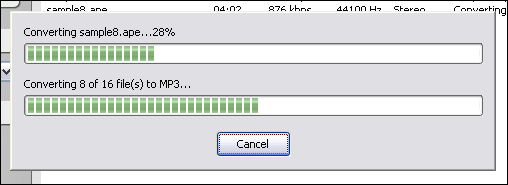MTS to WAVConvert MTS to WAV in Batch, MTS to WAV Converter |
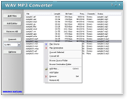 |
| Home | Getting Started | Download | Buy Now! | Screen Shots | FAQ | Support | Contact |
Total Audio MP3 Converter converts MTS to WAV. The software is an ALL-IN-ONE audio converter that supports more than 150 audio and video files, and supports batch conversion.
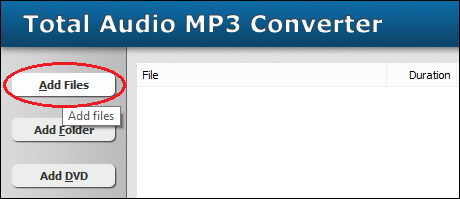 Click "Add Files" button to choose MTS files and add them to conversion list. 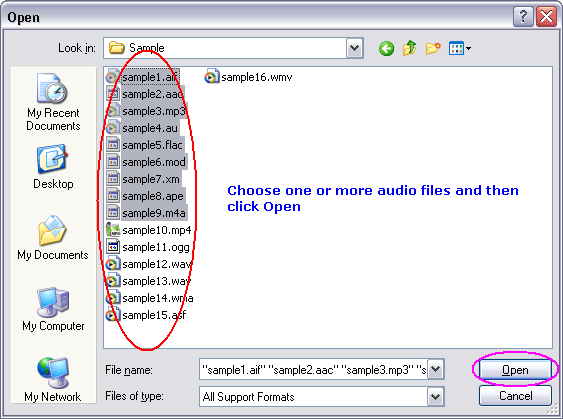 Choose one or more MTS files you want to convert and then click Open. 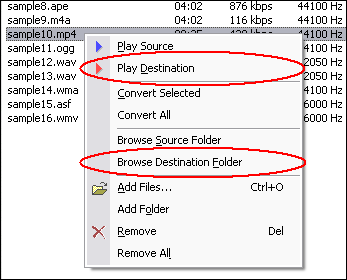 Right-click converted item and choose "Play Destination" to play the destination file, choose "Browse Destination Folder" to open Windows Explorer to browse the destination file. What is MTS? AVCHD (AVC-HD, AVC HD) video is recorded using the MPEG-4 AVC/H.264 video compression codec. Audio is stored in compressed form (Dolby AC-3). Uncompressed linear PCM audio is not supported in any consumer devices. Aside from recorded audio and video, AVCHD includes features to improve media presentation: menu navigation, slide shows and subtitles. The menu navigation system is similar to DVD-video, allowing access to individual videos from a common intro screen. Slide shows are prepared from a sequence of AVC still frames, and can be accompanied by a background audio track. Subtitles are used in some camcorders to timestamp the recordings. What is WAV? MTS to WAV Related Topics: AMR to WAV, APE to WAV, AU to WAV, CDA to WAV, MOD to WAV, MP3 to WAV, MP4 to WAV, SND to WAV, SPX to WAV, TTA to WAV, WV to WAV, XM to WAV, DTS to WAV, MOV to WAV, MP2 to WAV, mp3PRO to WAV, MPA to WAV, VOC to WAV, 3G2 to WAV, 3GP2 to WAV, DIVX to WAV, DVR-MS to WAV, DV to WAV, EVOB to WAV, KAR to WAV, M1A to WAV, M1V to WAV, MPE to WAV, MPGA to WAV, MPG to WAV, MTS to WAV, NSA to WAV, RM to WAV, RMVB to WAV, SWF to WAV, TS to WAV
|
| Home | Getting Started | Download | Buy Now! | Screen Shots | FAQ | Support | Contact | Links |
| Copyright © 2006-2017 Hoo Technologies All rights reserved. Privacy Policy |