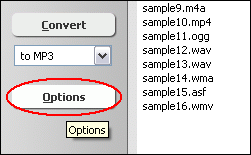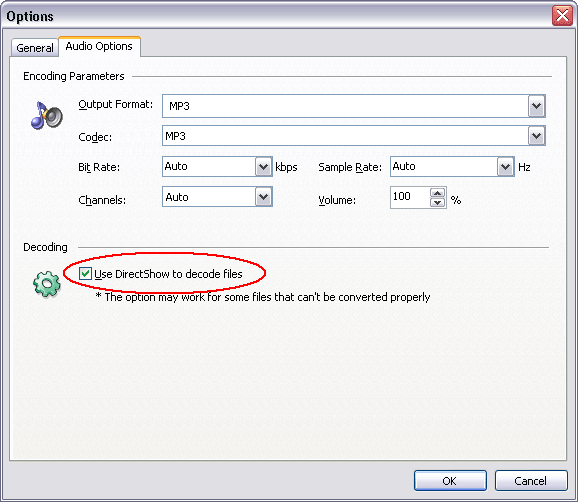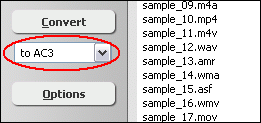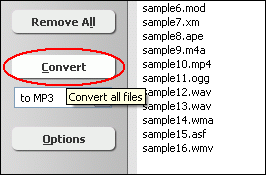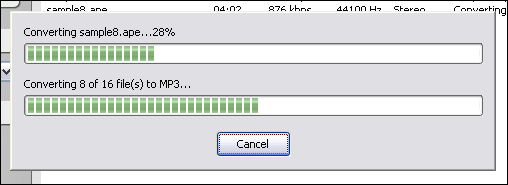DVF to AC3Convert DVF to AC3, DVF to AC3 Converter |
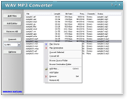 |
| Home | Getting Started | Download | Buy Now! | Screen Shots | FAQ | Support | Contact |
DVF stands for Digital Voice File. It's a Sony proprietary audio format for compressed voice files; commonly used by Sony's IC digital voice recorders, such as the ICD-BP100 and ICD-BP150. To play, decode, or convert DVF files, it's necessary to install Sony Player Plug-in. WAV MP3 Converter converts DVF to AC3. The software is an ALL-IN-ONE audio converter that supports more than 150 audio and video files. WAV MP3 Converter supports batch conversion and is full compatible with Vista and Windows 7.
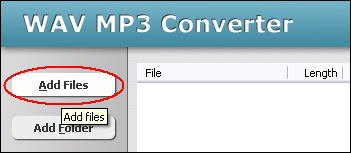 Click "Add Files" button to choose DVF files and add them to conversion list. 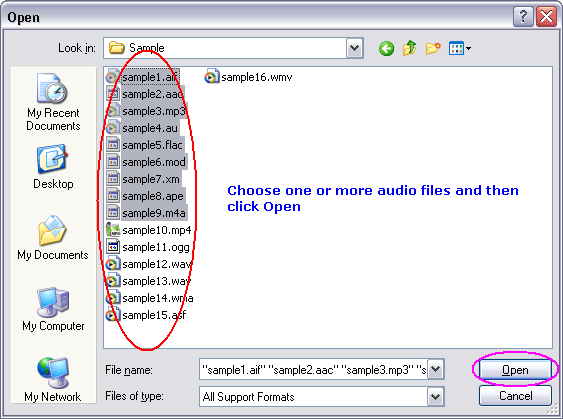 Choose one or more DVF files you want to convert and then click Open. 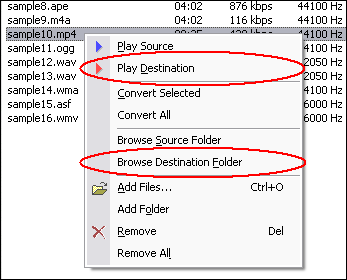 Right-click converted item and choose "Play Destination" to play the destination file, choose "Browse Destination Folder" to open Windows Explorer to browse the destination file. What is AC3? DVF to AC3 Related Topics: EVO to MP3, 3GP to MP3, SPX to WAV, VFW to WAV, WMD to WAV, MPC to MP3, DV to WAV, DAT to WAV, GSM to MP3, XA to WAV, DVF to AU, WM to WAV, SWF to MP3, FLAC to WAV, RPL to WAV, WAVE Converter, NSA to WAV, NUT to MP3, MPGA to WAV, VMD to MP3, DTS to MP3, MIDI to MP3, RMVB to WAV, MO3 to WAV, SHN to MP3, AMV to WAV, 3GP to WAV, AU to MP3, F4A to WAV, F4V to WAV, KAR to MP3, H264 to WAV, PVA to WAV, MPA to WAV, CD to MP3, MMF to WAV, MP4 to WAV, APE to MP3, RM to WAV, 3GPP to WAV
|
| Home | Getting Started | Download | Buy Now! | Screen Shots | FAQ | Support | Contact | Links |
| Copyright © 2006-2017 Hoo Technologies All rights reserved. Privacy Policy |