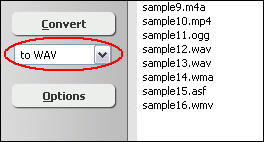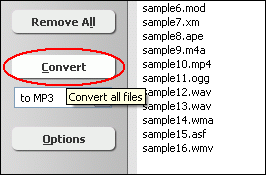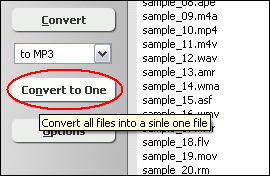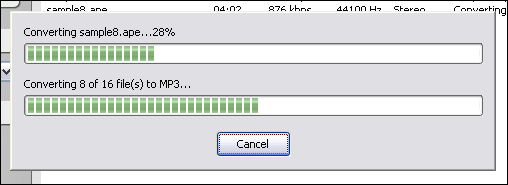MTV to WAVConvert MTV to WAV in Batch, MTV to WAV Converter |
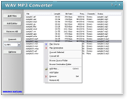 |
| Home | Getting Started | Download | Buy Now! | Screen Shots | FAQ | Support | Contact |
Total Audio MP3 Converter converts MTV to WAV. The software is an ALL-IN-ONE audio converter that supports more than 150 audio and video files. Total Audio MP3 Converter supports batch conversion and is full compatible with Windows 10/8/7.
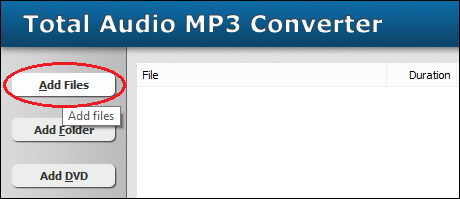 Click on "Add Files" to choose MTV files and add them to conversion list. 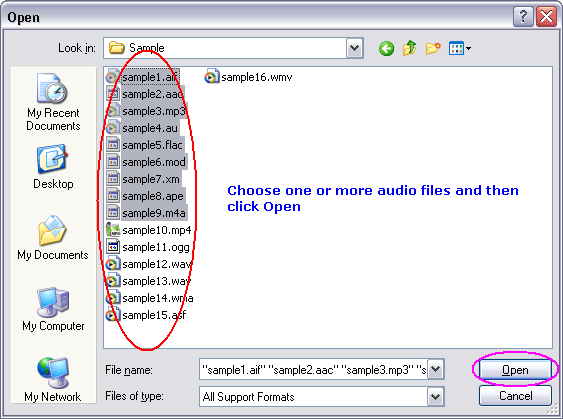 Choose one or more MTV files you want to convert and then click on Open. 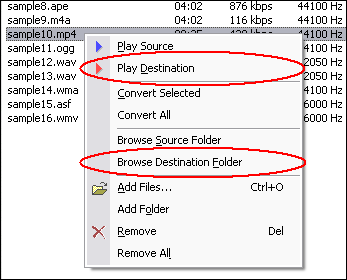 Right-click converted item and choose "Play Destination" to play the destination file, choose "Browse Destination Folder" to open Windows Explorer to browse the destination file. Total Audio MP3 Converter is 100% clean and safe to install.
It's certified by major download sites. What is MTV? The format operates by displaying a series of raw uncompressed rgb565/555 image frames while playing MP3 audio but as the files are of low resolution and frame rate, sizes are comparable to MPEG-1 or MPEG-2. (in a bytes-per-minute sense). Encoding and decoding are less processor-intensive than other contemporary formats, as in fact very little "encoding" is actually done. The MTV format consists of a 512 byte file header, followed by alternating audio and image blocks. Audio frame data is not necessarily aligned on block boundaries and each one of them has from 1 to n subblocks of 512 bytes each with 'n' remaining constant through the entire file/stream. The first 12 bytes of each audio subblock is padding data and is always set to 0. Image data, on the other hand, is perfectly contained in each image data block, each one representing an entire frame. During decoding of the video stream, the audio frames are passed to the MP3 hardware decoder, while the memory pointer of the display hardware is simply adjusted to the next raw image within the video stream. While this concept does not require additional * hardware for the decoding process, it leads to huge memory requirements as no compression is applied to the image frame data. What is WAV? Both WAVs and AIFFs are compatible with Windows, Macintosh, and Linux operating systems. The format takes into account some differences of the Intel CPU such as little-endian byte order. The RIFF format acts as a "wrapper" for various audio compression codecs. Though a WAV file can hold compressed audio, the most common WAV format contains uncompressed audio in the linear pulse code modulation (LPCM) format. The standard audio file format for CDs, for example, is LPCM-encoded, containing two channels of 44,100 samples per second, 16 bits per sample. Since LPCM uses an uncompressed storage method which keeps all the samples of an audio track, professional users or audio experts may use the WAV format for maximum audio quality. WAV audio can also be edited and manipulated with relative ease using software. The WAV format supports compressed audio, using, on Windows, the Audio Compression Manager. Any ACM codec can be used to compress a WAV file. The UI for Audio Compression Manager may be accessed through various programs that use it, including Sound Recorder in some versions of Windows. Beginning with Windows 2000, a WAVE_FORMAT_EXTENSIBLE header was defined which specifies multiple audio channel data along with speaker positions, eliminates ambiguity regarding sample types and container sizes in the standard WAV format and supports defining custom extensions to the format chunk. MTV to WAV Related Topics: DV to WAV, DXA to WAV, EVOB to WAV, GSM to WAV, GXF to WAV, M2TS to WAV, M2V to WAV, MTS to WAV, OGA to WAV, OGM to WAV, OGV to WAV, RMI to WAV, RMVB to WAV, ROQ to WAV, RPL to WAV, SDP to WAV, VMD to WAV, VQF to WAV, W64 to WAV, WAVE64 to WAV, AC3 to WAV, ADX to WAV, AMR to WAV, APE to WAV, AU to WAV, MPC to WAV, MTM to WAV, WMA to WAV, WV to WAV, XM to WAV, DTS to WAV, DVD to WAV, MP2 to WAV, MP3PRO to WAV, VOB to WAV, VOC to WAV
|
| Home | Getting Started | Download | Buy Now! | Screen Shots | FAQ | Support | Contact | Links |
| Copyright © 2006-2017 Hoo Technologies All rights reserved. Privacy Policy |