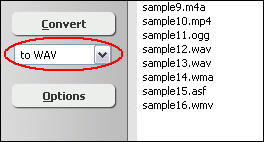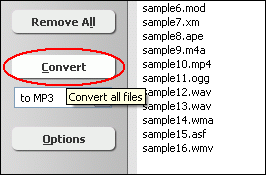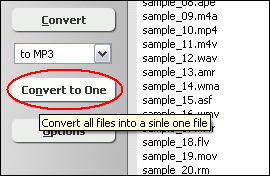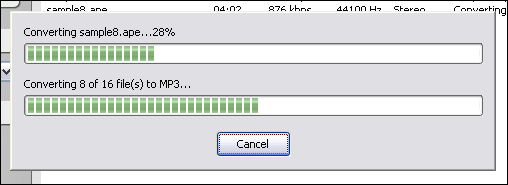DVD to WAVConvert DVD to WAV in Batch, DVD to WAV Converter |
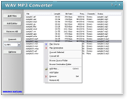 |
| Home | Getting Started | Download | Buy Now! | Screen Shots | FAQ | Support | Contact |
Total Audio MP3 Converter converts DVD to WAV. The software is an ALL-IN-ONE audio converter that supports more than 150 audio and video files, and supports batch conversion.
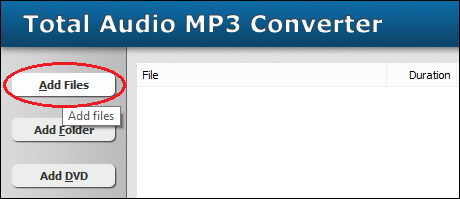 Click "Add Files" button to choose DVD files and add them to conversion list. 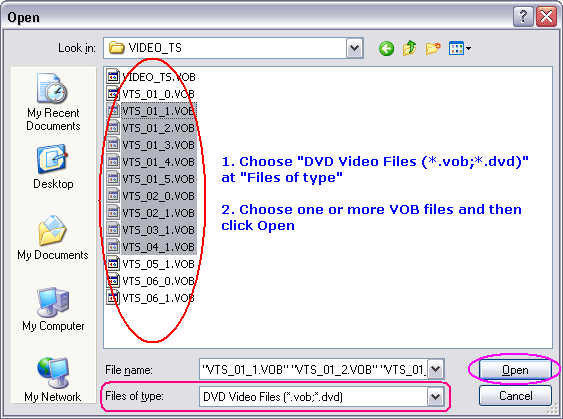 Locate to VIDEO_TS folder of DVD-ROM, and then choose one or more VOB files you want to convert and then click Open. 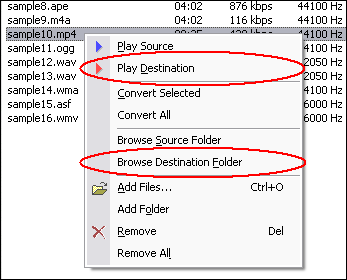 Right-click converted item and choose "Play Destination" to play the destination file, choose "Browse Destination Folder" to open Windows Explorer to browse the destination file. What is DVD? DVD-Video discs respectively refer to properly formatted and structured video content. It uses MPEG-2 for video compression, with AC-3, DTS or MPEG audio for multi-channel audio support. What is WAV? DVD to WAV Related Topics: AAC to WAV, AC3 to WAV, CDA to WAV, FLAC to WAV, MOD to WAV, MP3 to WAV, OGG to WAV, S3M to WAV, WMA to WAV, DVD to WAV, MMF to WAV, MPEG to WAV, Resample WAV, 3GP2 to WAV, 3GPP to WAV, DAT to WAV, FLV to WAV, H263 to WAV, H264 to WAV, HDTV to WAV, KAR to WAV, M1A to WAV, MKA to WAV, MP1 to WAV, MPE to WAV, MPGA to WAV, OGM to WAV, OGV to WAV, QT to WAV, RAM to WAV, RA to WAV, RMI to WAV, WMD to WAV, XVID to WAV, WAVE Converter
|
| Home | Getting Started | Download | Buy Now! | Screen Shots | FAQ | Support | Contact | Links |
| Copyright © 2006-2017 Hoo Technologies All rights reserved. Privacy Policy |